|
|
Post by Pinwig on Dec 29, 2019 22:39:59 GMT
I'm an Acorn user born and bred. A friend of mine who is an expert tinkerer recently fixed an old BBC Micro by replacing some blown capacitors and worn out RAM. This reminded me my BBC Master wasn't working last time I tried to turn it on, which I assumed was due to the capacitor problem. It's always been in the back of my mind to get that fixed one day. He said he'd sort it out, so I took it over to him tonight to get the ball rolling. Turns out after a quick inspection and googling of the error that came up that all that is wrong with it is that the CMOS battery is dead. With the right keypress to bypass that it came back up fine. £10 for a new lithium battery pack will fix that problem. Then I'll be able to check all my old discs, containing my old programming and fanfiction written in the exuberance of youth!
What I found interesting is that taking the top of the case off meant we could look at the dates on the components inside - my Master 128 is 30 years and a few months old. I was surprised by that. I thought it was a few years older.
This has also made me realise I need to get my Dad's Archimedes out of the loft to see if that works too.
|
|
|
|
Post by Pinwig on Jan 25, 2020 22:05:25 GMT
Got my Master back from the chap who was fixing it up tonight. He's prolonged its life by not only replacing the battery pack but some of the components likely to fail over time. He also took the disc drive apart and fixed a problem that was stopping one of the drives working. He also got a new lead so the RGB out on the back of the computer now has a scart plug on the other end.
Now I need to find an old 4:3 screen with an RGB scart socket for it. Something like the 17 inch one I just got rid of from my PC, but that was VGA and DVI.
|
|
Stomski
Fusilateral Quintro Combiner
   YOU INTERRUPTED MY SPEECH!! But don't worry. It won't happen again.
YOU INTERRUPTED MY SPEECH!! But don't worry. It won't happen again.
Posts: 6,121
|
Post by Stomski on Jan 27, 2020 8:20:39 GMT
Is there a way to read your old data onto PC and able to use it with BeebEm?
|
|
|
|
Post by Pinwig on Jan 27, 2020 22:40:56 GMT
Yes there are ways to do that. I have a util somewhere that allows a PC floppy drive to read BBC discs. There's also the disc image format that BeebEm and other emulators use. But to me this exercise is about getting the BBC working again in is original state. I've got the CRT monitor from my Archimedes out of the loft, that should work, but it's ancient and although it's the proper A310 monitor and has an RGB scart in, it's only about 13 inches.
What I need for an optimum display is an old 4:3 flatscreen TV with an RGB enabled scart in on the back. 16/17 inches. Given that kind of thing just about predates built in freeview and HD, you'd think they'd be ten a penny, but having looked there seems to be a growing market in selling second hand screens for retro consoles that don't do hdmi out. A 17 inch 4:3 monitor is peanuts, but it's the RGB scart I need. Converting the RGB signal from the BBC to VGA or HDMI seems to be prohibitively expensive.
I might try some car boots. Maybe somewhere like cash convertors.
|
|
Stomski
Fusilateral Quintro Combiner
   YOU INTERRUPTED MY SPEECH!! But don't worry. It won't happen again.
YOU INTERRUPTED MY SPEECH!! But don't worry. It won't happen again.
Posts: 6,121
|
Post by Stomski on Jan 28, 2020 8:21:58 GMT
I know there was a local British Heart Foundation a few years back that had racks of old televisions.
Your best bet in all honesty is to get a converter to HDMI. There may be a small amount of lag, but probably not that of a problem unless you're playing By Fair Means or Foul, you've got a Master so you'll get the extra fighters in that luscious extra 96k you have.
|
|
|
|
Post by Pinwig on Jan 28, 2020 21:09:37 GMT
I did think that and I've tried to read around it. It seems the eight different screen modes the BBC outputs don't all necessarily work through convertors unless you get really expensive ones. I read some reviews on Amazon that even said "I've tried this with every 8-bit micro I can get my hands on and they all work except the BBC."
I like the idea of keeping this as simple as possible; I've seen my beeb outputting to a flatscreen through the scart and it looks absolutely amazing, crystal pin sharp image.
|
|
|
|
Post by Pinwig on Feb 2, 2020 17:03:50 GMT
Step one then, BBC Master back up and running with its drives and the monitor from my Dad's old Archimedes. Still pondering a better LCD screen, but the Arc one is the right colour, even if the refresh rate is low enough it's hard on the eyes to use.  I'm now finding that a lot of my old floppy discs haven't survived living in a loft for the last thirty years. So I think apart from re-teaching myself the old operating system commands and BBC Basic so I can get around the computer, I need to find a simple process for transferring data to and from a PC so I can replace all the knackered games with images downloaded from the net. This is going to be made a lot easier if I can find a BBC emulator that can read and write actual 3.5 inch discs in BBC format in a PC disc drive. If that's possible this is going to be a blast. |
|
Stomski
Fusilateral Quintro Combiner
   YOU INTERRUPTED MY SPEECH!! But don't worry. It won't happen again.
YOU INTERRUPTED MY SPEECH!! But don't worry. It won't happen again.
Posts: 6,121
|
Post by Stomski on Feb 3, 2020 23:05:49 GMT
Well here's a thing... Using a PC and little programmable chip to allow reading disk images from the pc. I mean you gotta have the pc on, but neat nonetheless. youtu.be/HTOVBADSPMsDunno if the modding scene is as strong with Acorn stuff as it is with Commodore. I can also reach out to an old colleague who was involved with BeebEm. |
|
|
|
Post by Pinwig on Feb 4, 2020 20:03:02 GMT
Interesting. I've been doing some reading on this and found a few options - there's a nifty little adapter that gives a BBC an SD card drive (with accompanying eprom to control it). There are also things called Gotek drives that replace a floppy drive but work from a USB stick instead. Load hundreds of disc images onto the stick and use an LCD panel and a dial on the front of the drive to select the one you want to mount and then it acts just like a normal floppy drive.
The SD card option is cheap enough (£15) to buy one to see what the possibilities are. I think I'll try that. Not sure about the Gotek as I think that replaces a floppy drive rather than working alongside it. The SD card option uses the user port instead of the drive port, so transfer can happen from a real floppy to the SD card.
|
|
|
|
Post by Pinwig on Feb 16, 2020 14:51:20 GMT
I've started work today on modernising my BBC Master. While I was way, the SD card drive and eprom to run it arrived. I've just plugged the chip and the drive in:  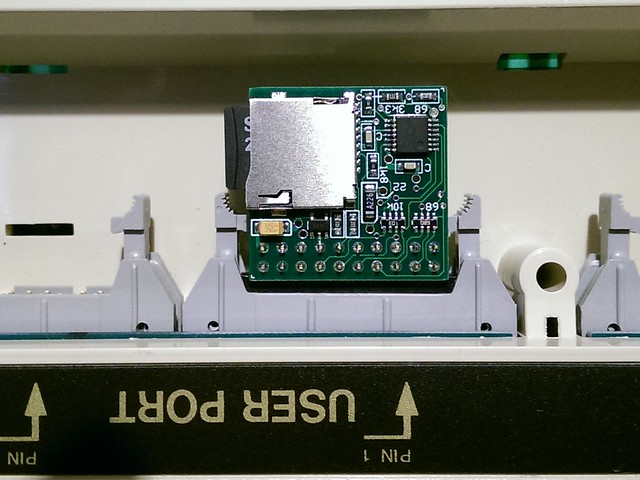 and have learned about the commands needed to switch between the filing systems. So instead of the usual command prompt I can now switch to see this instead:  Turbo MMC tells me I have a working SD card drive ready to use. This means I have slots on the SD card that equate to just over 500 standard BBC floppy discs, all of which I can populate with images on a PC. I can also copy disc images from a BBC floppy drive onto this SD card, which means I can back up all my old discs. |
|
Stomski
Fusilateral Quintro Combiner
   YOU INTERRUPTED MY SPEECH!! But don't worry. It won't happen again.
YOU INTERRUPTED MY SPEECH!! But don't worry. It won't happen again.
Posts: 6,121
|
Post by Stomski on Feb 16, 2020 18:10:28 GMT
I feel like we should have a Castle Quest speed run challenge!
|
|
|
|
Post by Pinwig on Feb 18, 2020 0:10:56 GMT
I need to work out how to do game saves using this card. With a normal disc you just pop it out of the drive and put another one in, but with the card you need to type a command to 'eject' a disc and put another virtual one in. I launched into playing Kayleth, one of my fave text adventures of old, but realised I didn't know how to save.
|
|
|
|
Post by Pinwig on Mar 15, 2020 0:30:09 GMT
Bought a joystick for my beeb. Same one I had as a kid, now lost to the ravages of time. Back in the day, joysticks on computers like the C64 and Spectrum used to be about how many microswitches they had, but the BBC had full proportional analogue control from the word go - something consoles didn't get until the likes of the analogue controller for the PlayStation. This is really helpful for combat and docking in Elite. Started a new game in Elite this afternoon, hooked again instantly. I've also swapped out the 3.5 inch drive for a hardware floppy disc emulator, which is easier to use than the SD card drive. Now I can just copy BBC disc images onto a USB stick and select which one the BBC sees using the display on the drive. Much better compatibility and frees up internal memory so now all the master enhanced versions of games work. These drives have firmware for any old computer that uses disc drives with the standard connectors on the back of 3.5 inch drives. Seen them fitted in Amiga 1200s.  |
|
|
|
Post by Philip Ayres on Mar 15, 2020 7:13:33 GMT
I always felt Elite was one of the most boring computer games I EVER played. NOTHING ever happened in it! Could not understand the hype.
|
|
|
|
Post by Pinwig on Mar 15, 2020 9:02:19 GMT
I think it's because it's one of the first open world games. Endless possibilities. I find it easy to get hooked on the trading aspect, trying to find trade routes that yield the most profit and then using the profit to improve your ship. There was nothing else like that at the time. The combat is also fun and with a proper joystick is really absorbing with the slow climb toward Elite status. I was just as into Frontier on the Amiga too.
|
|
|
|
Post by The Doctor on Mar 15, 2020 10:01:53 GMT
I always felt Elite was one of the most boring computer games I EVER played. NOTHING ever happened in it! Could not understand the hype. PHIL!!!!! WHAT IS WRONG WITH YOU???!!! -Ralph |
|
|
|
Post by Andy Turnbull on Mar 15, 2020 16:23:50 GMT
Unacceptable chat Phil.
|
|
|
|
Post by Pinwig on Mar 15, 2020 19:08:13 GMT
More grind this afternoon. I am now officially Poor. Which is better than Mostly Harmless. Which is better than Harmless. I'm also doing a roaring trade selling wine to bored cat people on the planet Leesti. They love it. I've bought an extension for my cargo bay.
|
|
|
|
Post by Pinwig on Mar 21, 2020 17:21:17 GMT
Elite addiction continues. I am proud now to be... Average. I have bought a front beam laser and can whup pirate arse.
Being used to modern kill counts in games I've been really feeling not knowing how many ships I've shot, which affects the rating. I read a guide that explains if you do a hexadecimal dump of the save file, the 47th and 48th bytes store the number of kills, which is converted into the rating in the game. I've tested this out and reckon it's right. I've also looked at the code for a utility that allows you to edit your save file, not because I want to, definitely not, but because it converts that value into the right rating. That means I now know you need the following kills to progress in the game:
Kills:
0000 - Harmless
0008 - Mostly Harmless
0016 - Poor
0032 - Average
0064 - Above Average
0128 - Competent
0512 - Dangerous
2560 - Deadly
6400 - Elite
And here's me cheering I've just become Average. 33 kills at the mo. In fact a lot more than that, but if you die fighting they don't count because it only registers it when you've docked and can save.
|
|
|
|
Post by Grand Moff Muffin on Mar 21, 2020 17:30:17 GMT
Be encouraged by the thought that the 33 poor pirate souls you've consigned to eternity in the vacuum of space would probably rate you as at the very least, 'competent'.
Martin
|
|
|
|
Post by Pinwig on Mar 21, 2020 18:42:01 GMT
Competent is my goal. I think when I was a kid I only ever got to Dangerous anyway. Elite is probably beyond me at this point. I may have been Deadly but I haven't come across the disc with the save file on yet.
|
|
|
|
Post by The Doctor on Mar 21, 2020 21:15:56 GMT
Perhaps now Phil understands!
-Ralph
|
|
|
|
Post by Bogatan on Mar 21, 2020 22:45:23 GMT
Im still at a loss.
|
|
|
|
Post by Pinwig on Mar 21, 2020 22:58:21 GMT
What, with BBCs generally, or the appeal of Elite?
|
|
|
|
Post by Bogatan on Mar 21, 2020 23:26:43 GMT
I think I was generally too young to get to grips with the BBC/Spectrum/C64 computers. We had a spectrum I played on it, mostly JetSet Willy and Punch and Judy and a couple of the other Spectrum own brand type games.
As for Elite I think I must have had it or something similar on the Amiga 500, but I never was able to figure out what I was supposed to be doing. At all.
|
|
|
|
Post by Pinwig on Mar 21, 2020 23:56:49 GMT
Elite is unusual for a game of that time because it's basically what you call open world these days - go anywhere and do anything. Other ships around you do their own thing, it's a living and dynamic world. There's no narrative to it beyond the one you build yourself, so there's no endgame or specified objective. That either makes it mind blowing or terminally dull. It's hard to get started unless you've read the manual because that walks you through the different aspects of the game.
Basically there are two branches: the text based stuff when you're docked, which is about trading - buy consumables on agricultural worlds cheap and sell them on technologically advanced worlds for profits, then vice versa. Making money allows you to upgrade your ship. When you're in space flying between the worlds you do the other branch: combat. Shoot down pirates to improve your ranking. Mine asteroids, then dock at the space station of the planet you're flying to. Docking is difficult unless you have a joystick with proportional control.
Rinse, repeat. There is more to it than that, but it's not far off level grinding in MMORPGs of the last twenty years. Same idea, driven by that need to make the next 100 gold or keep fighting in the hope of getting a better loot drop or the next level. Nothing else did that back then.
|
|
|
|
Post by The Doctor on Mar 22, 2020 7:12:05 GMT
Docking could be very stressful!
-Ralph
|
|
|
|
Post by Pinwig on Mar 22, 2020 9:08:23 GMT
When you can stay lined up with the slot it becomes very graceful and 2001-like.
|
|
|
|
Post by The Doctor on Mar 22, 2020 11:12:28 GMT
I do remember the wondrous times when that happened.
-Ralph
|
|
|
|
Post by Pinwig on Mar 22, 2020 12:21:43 GMT
ABOVE AVERAGE
Kills: 68
|
|