|
|
Post by Philip Ayres on Feb 8, 2013 7:32:16 GMT
Brings the menu up..... doesn't let you move round it with the cursor keys.
|
|
BLOT
Scraplet

Posts: 35 
|
Post by BLOT on Feb 8, 2013 8:54:59 GMT
I've got my editor set to BB Code. Yet when I reply to text it displays the visual editor. Anyone else replicate the fault before I report it as a bug? Blot has same problem. Blot use Chrome. Blot wishes Blot chromed. |
|
|
|
Post by The Doctor on Feb 9, 2013 10:04:44 GMT
Given up trying to access the forum on the desktop. The screen jumps around even more than before now when I'm just trying to view a thread! Thankfully, it views better on the Ipad.
-Ralph
|
|
|
|
Post by Andy Turnbull on Feb 9, 2013 12:11:47 GMT
Bizarre, it was working okay when I was there.
Andy
|
|
|
|
Post by Bogatan on Feb 9, 2013 14:05:58 GMT
Is there a way to scale pictures so they fit the page? All my Vactionmasters are A4 and dont quite fit on the page. I know I could resize them when I make them, but was just wondered if Proboards had the same thing TFW does where it's done automatically.
|
|
|
|
Post by Andy Turnbull on Feb 9, 2013 14:08:22 GMT
The default setting is that all images are resized to fit the page Andy, so I am not sure what is happening. I left that in, as I know some of my images are oversized as well.
can you screenshot me what it looks like at your end?
Andy
|
|
|
|
Post by Bogatan on Feb 9, 2013 14:22:58 GMT
This is how much I can see at my usual screen size if I want to see the full image I need to zoom out to the point I can't really read the text any more. 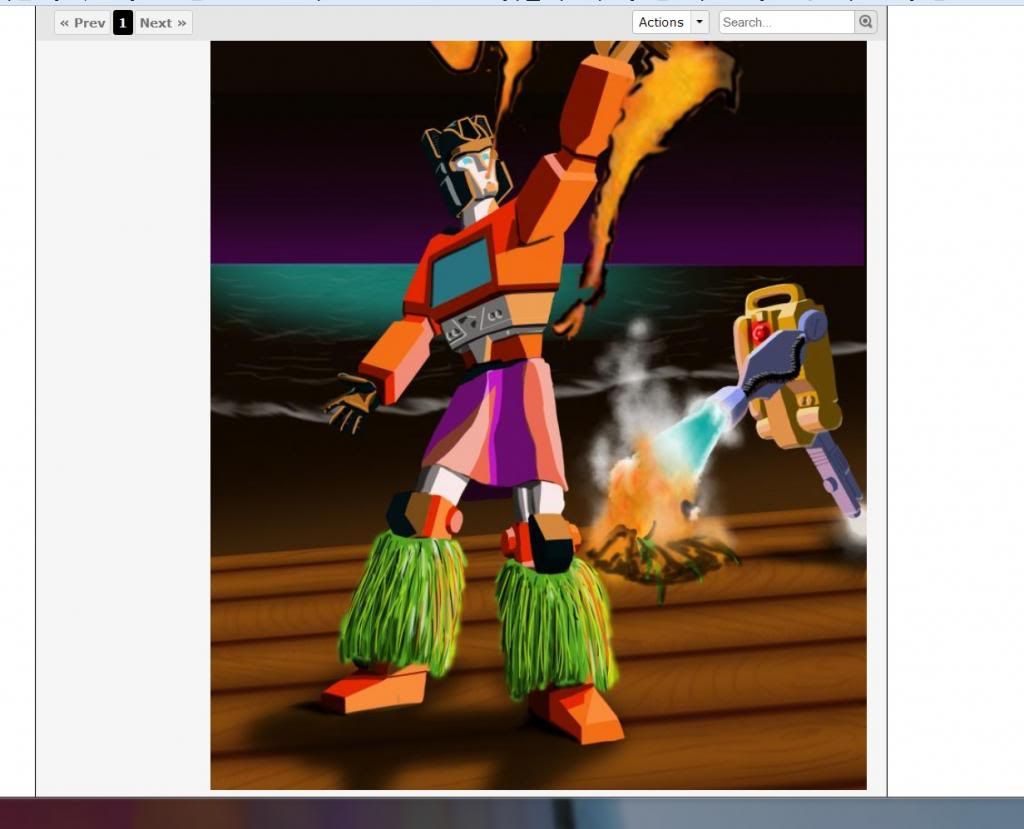 |
|
|
|
Post by Philip Ayres on Feb 9, 2013 14:23:45 GMT
Looks fine here
The IMG tag takes height & width settings in pixels so you can manually resize your images. So
[ img width="456" height="123" src="http://blah" ]
should do the trick (but without the spaces before and after the square brackets)
|
|
|
|
Post by Andy Turnbull on Feb 9, 2013 14:38:13 GMT
Bizarre, as the forum width is set at around 940 pixels on both themes that can be used.
Andy
|
|
|
|
Post by The Doctor on Feb 9, 2013 15:12:21 GMT
Amd now the forum is jumping around all over the plce on the Ipad again as well now. Ffs!
-Ralph
|
|
|
|
Post by Toph on Feb 10, 2013 4:59:08 GMT
Trying this on Firefox, now. (Was talked into Chrome a while back because "it's sooooo much lighter, and it's sooooo much better! Especially if you're on a slow connection!"
Total BS.
So far, I've only had to reload twice (Once per page, instead of two to four times)). Less frustrating now.
Also, can't seem to do much with the back-up site. But then haven't tried it yet on Firefox.
|
|
|
|
Post by Toph on Feb 13, 2013 5:00:36 GMT
I updated Internet Explorer to v.8
And the site works almost perfectly. Slow as hell, but it works solidly.
Even on the latest Chrome, and the latest Firefox it didn't work.
Oi.
|
|
|
|
Post by Andy Turnbull on Feb 13, 2013 14:31:07 GMT
Something optimised for IE?
Yeesh, the mind boggles.
Andy
|
|
|
|
Post by The Doctor on Feb 13, 2013 14:56:09 GMT
Actually, that would explain a lot about how v5 works.
-Ralph
|
|
|
|
Post by Shockprowl on Feb 13, 2013 19:19:46 GMT
I swear PB is boiling my piss right about now. Andy Not to take anything away from your justifiable rage, but that made me roar with laughter! |
|
|
|
Post by Marc Graham on Feb 14, 2013 9:10:58 GMT
Something optimised for IE? Yeesh, the mind boggles. Andy Well, trident is IE rendering engine, its common for sites to detect browser and run specifically written code for each. Windows Phone 8 runs the mobile site and its awful. You can sometimes force it to desktop mode which is better. It runs okay in IE 8 at work, but some sections are blocked due to tags. Runs ok in IE10 at home... |
|
|
|
Post by The Doctor on Feb 15, 2013 18:48:17 GMT
I am getting the 'screen jumping around all over the place when trying to reply' problem again. Damn near wanted to smash the Ipad against the wall!
-Ralph
|
|
|
|
Post by blueshift on Feb 15, 2013 18:53:35 GMT
I am getting the 'screen jumping around all over the place when trying to reply' problem again. Damn near wanted to smash the Ipad against the wall! -Ralph I like the bit that when I hit reply, I start typing, but then sometimes (but not every time) it makes the screen jump about as it turns the quote code into some sort of html. |
|
|
|
Post by Bogatan on Feb 15, 2013 19:52:19 GMT
I am getting the 'screen jumping around all over the place when trying to reply' problem again. Damn near wanted to smash the Ipad against the wall! -Ralph I like the bit that when I hit reply, I start typing, but then sometimes (but not every time) it makes the screen jump about as it turns the quote code into some sort of html. Yup, just did it for me now, its a horrible load time, just slow enough to make you think it wont happen, then POW!! As for the screen jumping around, am I right in thinking that the jumping happens if you click on a thread from the front page it jumps to the last post you read, by bouncing to the bottom of the page then back up to the first new post and seems to be worse if you already have started scrolling down the page. But if you go in to a sub forum then click the last page it just stays at the top of the page. Is that the same for everyone or just how it works for me? |
|
|
|
Post by Bogatan on Feb 15, 2013 19:53:03 GMT
and also seems to jump around a lot when posting, like it can't decide where to be.
|
|
|
|
Post by The Doctor on Feb 15, 2013 19:53:48 GMT
I get that too.
-Ralph
|
|
|
|
Post by Philip Ayres on Feb 15, 2013 20:38:22 GMT
There's a tag in url with the words Scroll To on it which seems to be the source of this problem
|
|
Jim
Thunderjet
   Micromaster Backside Monitor
Now in glorious Ultra HD 4K
Micromaster Backside Monitor
Now in glorious Ultra HD 4K
Posts: 4,915
Member is Online
|
Post by Jim on Feb 16, 2013 18:05:46 GMT
Has anyone else had it that from the board main page it tells you a topic was updated "X whatevers ago" but when you go to the thread the last post was from much longer ago? It's been plaguing me (Safari on a Mac). Usually returning a few hours later solves it and the recent posts are there. It sounds like a caching issue and next time I see it I may do a hard refresh and / or take a look from a clean browser to see if it helps - in either case, a PB issue. Do they have a bug reporting system? EDIT: of course they do, even if it is via a Proboard (version 5...) itself: support.proboards.com/thread/415586/submit-proper-bug-report-Jim |
|
|
|
Post by Bogatan on Feb 16, 2013 22:51:56 GMT
I am getting the 'screen jumping around all over the place when trying to reply' problem again. Damn near wanted to smash the Ipad against the wall! -Ralph I like the bit that when I hit reply, I start typing, but then sometimes (but not every time) it makes the screen jump about as it turns the quote code into some sort of html. In my settings I just changed the default option from BBcode to Visual. It still does something weird but does it quicker so far. Might be worth seeing which setting you have. |
|
|
|
Post by Andy Turnbull on Feb 17, 2013 0:47:03 GMT
It started doing it on my iPad earlier as well, and it hasn't done it before.
Andy
|
|
Deleted
Deleted Member
Posts: 0
|
Post by Deleted on Feb 20, 2013 12:12:30 GMT
yeah i'm having problems trying to edit my posts from my mobile or smartphone
as I try to, it just highlights that whole edit window & refreshes the page
I don't want to keep on double posting in case I get into trouble for that.
|
|
|
|
Post by Philip Ayres on Feb 20, 2013 23:06:02 GMT
I like the bit that when I hit reply, I start typing, but then sometimes (but not every time) it makes the screen jump about as it turns the quote code into some sort of html. Yup, just did it for me now, its a horrible load time, just slow enough to make you think it wont happen, then POW!! As for the screen jumping around, am I right in thinking that the jumping happens if you click on a thread from the front page it jumps to the last post you read, by bouncing to the bottom of the page then back up to the first new post and seems to be worse if you already have started scrolling down the page. But if you go in to a sub forum then click the last page it just stays at the top of the page. Is that the same for everyone or just how it works for me? What browser are you using chaps? I,ve just been back to Proboards with this one after realising I don,t get the problem on the iPad See support.proboards.com/thread/446610/reply-screen-displaying-wrong-version?scrollTo=5181160&page=1 |
|
|
|
Post by Bogatan on Feb 20, 2013 23:09:52 GMT
Firefox here.
|
|
|
|
Post by Philip Ayres on Feb 20, 2013 23:17:26 GMT
Same as me
|
|
|
|
Post by Bogatan on Feb 20, 2013 23:18:24 GMT
Hmmm. Using Chrome it seems to scroll down the page rather than bounce. That is better, and the quote reply doesn't seem asjerky either. |
|